All I needed to correct proxy settings server URL to get through license server. Other may have requiremnt to set it to "No proxy".
In order to accomplish that you need to ascertain "idea.config.path".
For IntelliJ IDEA 2020.3, the different paths are:
Windows:
Configuration (idea.config.path): C:\Users\<USER_NAME>\AppData\Roaming\JetBrains\IntelliJIdea2020.3
Plugins (idea.plugins.path): C:\Users\<USER_NAME>\AppData\Roaming\JetBrains\IntelliJIdea2020.3\plugins
System (idea.system.path): C:\Users\<USER_NAME>\AppData\Local\JetBrains\IntelliJIdea2020.3
Logs (idea.log.path): C:\Users\<USER_NAME>\AppData\Local\JetBrains\IntelliJIdea2020.3\log
macOS:
Configuration (idea.config.path): <USER_HOME>/Library/Application Support/JetBrains/IntelliJIdea2020.3
Plugins (idea.plugins.path): <USER_HOME>/Library/Application Support/JetBrains/IntelliJIdea2020.3/plugins
System (idea.system.path): <USER_HOME>/Library/Caches/JetBrains/IntelliJIdea2020.3
Logs (idea.log.path): <USER_HOME>/Library/Logs/JetBrains/IntelliJIdea2020.3
Linux:
Configuration (idea.config.path): <USER_HOME>/.config/JetBrains/IntelliJIdea2020.3
Plugins (idea.plugins.path): <USER_HOME>/.local/share/JetBrains/IntelliJIdea2020.3
System (idea.system.path): <USER_HOME>/.cache/JetBrains/IntelliJIdea2020.3
Logs (idea.log.path): <USER_HOME>/.cache/JetBrains/IntelliJIdea2020.3/log
- Go to the
idea.config.path\options and edit proxy.settings to change settings.
If you want to set the idea settings to "No proxy", simply delete the proxy.settings file.
For intellij version 2019.3 and below, the default directories in wondows and linux are different:
Windows: %HOMEPATH%\.\config
Example - C:\Users\JohnS.IntelliJIdea2019.3\config
Linux: <USER_HOME>/./config
Example - <USER_HOME>/.IntelliJIdea2019.3/config