I need help in order to add colors to ggplot objects (specificaly geom_bar).
Here is my data
Names Family Groups Values
H.sapiens A G1 2
H.erectus A G1 6
H.erectus B G2 12
M.griseus C G2 3
A.mellifera D G3 3
L.niger D G3 8
H.erectus D G3 2
L.niger A G1 3
L.niger B G2 3
A.mellifera A G1 8
And so far I suceeded to create this plot :
with this code :
library(ggplot2)
library(ggstance)
library(ggthemes)
ggplot(table, aes(fill=Family, y=Names, x=Values)) +
geom_barh(stat="identity",colour="white")+ theme_minimal() +
scale_x_continuous(limits = c(0,60), expand = c(0, 0))
and now I would like to change the color depending of Groups. More precisely I would like to choose a major color for each group, for instance: G1= blue ; G2 = Green ; G3= Red.
and for each Family to get a gradient within these colors. For instance, B will be darkblue and C ligthblue.
Does someone have an idea, please ?
Here are the data :
dput(table)
structure(list(Names = structure(c(3L, 2L, 2L, 5L, 1L, 4L, 2L,
4L, 4L, 1L), .Label = c("A.mellifera", "H.erectus", "H.sapiens",
"L.niger", "M.griseus"), class = "factor"), Family = structure(c(1L,
1L, 2L, 3L, 4L, 4L, 4L, 1L, 2L, 1L), .Label = c("A", "B", "C",
"D"), class = "factor"), Groups = structure(c(1L, 1L, 2L, 2L,
3L, 3L, 3L, 1L, 2L, 1L), .Label = c("G1", "G2", "G3"), class = "factor"),
Values = c(2L, 6L, 12L, 3L, 3L, 8L, 2L, 3L, 3L, 8L)), class = "data.frame", row.names = c(NA,
-10L))