I’m developing a .NET 5, C# console application to create a CSV file from a list of custom objects, gzip it, and upload it to an Azure Storage container with this code:
var blobServiceClient = new BlobServiceClient("My connection string");
var containerClient = GetBlobContainerClient("My container name");
var config = new CsvConfiguration(CultureInfo.CurrentCulture) { Delimiter = ";", Encoding = Encoding.UTF8 };
var list = new List<FakeModel>
{
new FakeModel { Field1 = "A", Field2 = "B" },
new FakeModel { Field1 = "C", Field2 = "D" }
};
await using var memoryStream = new MemoryStream();
await using var streamWriter = new StreamWriter(memoryStream);
await using var csvWriter = new CsvWriter(streamWriter, config);
await csvWriter.WriteRecordsAsync(list);
await using var zip = new GZipStream(memoryStream, CompressionMode.Compress, true);
await memoryStream.CopyToAsync(zip);
memoryStream.Seek(0, SeekOrigin.Begin);
var blockBlob = containerClient.GetBlockBlobClient("test.csv.gz");
await blockBlob.UploadAsync(memoryStream);
It appears to work, but when I download the gzip from the cloud to check it, I get the following error when trying to decompress it:
Inspection of the file shows it has a length of 0.
Can you help me understand why?