I have created an angular app where the sidebar is height: 100%. However when viewing the webapp in Chrome for Android, when scrolling the document:
- The chrome address bar slides up gently
- The 100% real size remains the same until you TouchEnd
The darkgrey sidebar is height: calc(100% - 55px) so the top bar should normally always remain visible, and always fill the remaining space between the top bar and the very bottom.
I've already tried several things to get this fixed. The footer has bottom: 0 and this one is in fact always rendered correctly. So this made me try to use top: 55px; bottom: 0 instead of height: calc(100% - 55px). But from the moment you're setting both top and bottom, the result is the same as setting the height.
Does anybody know a way to make the viewport adjust its height while the address bar is appearing/disappearing?