Every time I open new visual studio project that is linked to Github I have more than 80000 changes in my project already. Has anybody encountered with such problem?
Here is what I mean:
How is it possible and why does it happen? And more importantly, how can I fix this? Any help would be greatly appreciated.
Edit: proposed questions do not solve my problem. I suppose the problem is that git files (.gitignore, .gitconfig..) are placed in wrong directory (Korisnik which means User in english) so it catches so many changes. Where should I put these files?