I use the following to check for the top most view controller. I need to check if the top view controller is an ImagePickerController
guard let window = UIApplication.shared.windows.first(where: \.isKeyWindow) else { return }
guard let topVC = window.topViewController() else { return }
if topVC.isKind(of: ImagePickerController.self) {
// ...
}
How can I check if the top vc has/is an imagePicker presented?
extension UIWindow {
func topViewController() -> UIViewController? {
var top = self.rootViewController
while true {
if let presented = top?.presentedViewController {
top = presented
} else if let nav = top as? UINavigationController {
top = nav.visibleViewController
} else if let tab = top as? UITabBarController {
top = tab.selectedViewController
} else {
break
}
}
return top
}
}