I'm using SQL Developer for compare a stored procedure (from the database) with a .sql file. This stored procedure and .sql file has spanish mark accents.
I do this comparasion using SQL Developer, by following these steps:
- Right-click on the body of the stored procedured from the database.
- select
compareoption. - select
with other fileoption.
The problem I'm facing is that both (the stored procedure from the database AND the .sql file) has accent marks in spanish:
Example:
UPDATE T_BH_ADMIN_COM_LOAD
SET T_COBSERVATION = 'Observación debe contener mínimo 10 caracteres'
WHERE NVL(TRIM(OBSERVACION), '') IS NOT NULL
AND LENGTH(TRIM(OBSERVACION)) < 10
AND TRIM(ACL_COBSERVATION) IS NULL;
Where:
Observación debe contener mínimo 10 caracteres
Translated:
Observation must have minimum 10 characters
When I select the compare feature from SQL Developer, I got these results:
Spanish mark accents shows interrogation mark in compare window result:
When I execute this query I found in this answer:
select * from v$nls_parameters where parameter = 'NLS_CHARACTERSET';
The results are:
| PARAMETER | VALUE |
|---|---|
| NLS_CHARACTERSET | WE8ISO8859P1 |
I wondering how I can compare the files using SQL Developer and avoiding the encoding differences.
I share the "SQL Developer about" information:
Oracle SQL Developer 4.1.3.20
Versión 4.1.3.20
Versión Interna MAIN-20.78
IDE Version: 12.2.1.0.42.151001.0541
Product ID: oracle.sqldeveloper
Product Version: 12.2.0.20.78
Versión
-------
Componente Versión
========== =======
Oracle IDE 4.1.3.20.78
Plataforma Java(TM) 1.8.0_60
Soporte de Control de Versiones 4.1.3.20.78
NLS Preferences in SQL Developer:
For now, I'm using other tool for compare files - using Visual Studio built-in feature for compare files - link to the answer with more details, in this case, I have to copy/paste the results in plain text files and execute this feature, but, those are extra steps I want to avoid in the near future.
Is there anything I can do for use the compare feature from SQL Developer as I intend?