I'm working on a flexdashboard with lots of pages, and on small screens, the navbar takes up two lines and cuts off the top of the main content.
Here's a sample dashboard with several navbar items:
---
title: "Example long title"
output:
flexdashboard::flex_dashboard
---
Home Page {data-icon="fa-home"}
=====================================
Some sample text that will get cut off
Example Page Title 2
=====================================
Example Page Title 3
=====================================
Example Page Title 4
=====================================
Example Page Title 5
=====================================
Example Page Title 6
=====================================
Example Page Title 7
=====================================
After I knit the document, the result looks fine on a large screen:
But when I shrink the window, the navbar turns into two lines and the top of the main content gets cut off:
Is there a way to prevent the top of the main content from getting covered up, without removing items from the navbar?
Thanks