Here is the link in my html file (json_form.html)
<link rel="stylesheet" type="text/css" href="../assets/json_form.css">
I am trying to link json_form.css to json_form.html, I have already tried to use an absolute file path but to no avail.
I get this error whenever json_form.html loads on my web app:
"GET /assets/json_form.css HTTP/1.1" 404 -
so I guess it's unable to find the CSS file for some reason. I've seen a lot of people with similar problems but their answers don't help me. Can someone run me through everything that could be wrong with this?
Here is my file directory for reference: