Using the vscocde azure functions template I created a project. And I want to import a script to run with the function. But after placing my mymodule.py file in the same directory as the __init__.py and using import mymodule I get the following error
> Executing task: . .venv/bin/activate && func host start <
Found Python version 3.8.2 (python3).
Azure Functions Core Tools
Core Tools Version: 3.0.3477 Commit hash: 5fbb9a76fc00e4168f2cc90d6ff0afe5373afc6d (64-bit)
Function Runtime Version: 3.0.15584.0
[2021-06-11T22:24:04.600Z] Cannot create directory for shared memory usage: /dev/shm/AzureFunctions
[2021-06-11T22:24:04.600Z] System.IO.FileSystem: Access to the path '/dev/shm/AzureFunctions' is denied. Operation not permitted.
Functions:
MyAzureTimerTrigger: timerTrigger
For detailed output, run func with --verbose flag.
[2021-06-11T22:24:08.227Z] Traceback (most recent call last):
[2021-06-11T22:24:08.227Z] File "/usr/local/Cellar/azure-functions-core-tools@3/3.0.3477/workers/python/3.8/OSX/X64/azure_functions_worker/bindings/shared_memory_data_transfer/file_accessor_unix.py", line 127, in _get_valid_mem_map_dirs
[2021-06-11T22:24:08.227Z] os.makedirs(dir_path)
[2021-06-11T22:24:08.227Z] File "/Library/Frameworks/Python.framework/Versions/3.8/lib/python3.8/os.py", line 213, in makedirs
[2021-06-11T22:24:08.228Z] makedirs(head, exist_ok=exist_ok)
[2021-06-11T22:24:08.228Z] File "/Library/Frameworks/Python.framework/Versions/3.8/lib/python3.8/os.py", line 223, in makedirs
[2021-06-11T22:24:08.228Z] mkdir(name, mode)
[2021-06-11T22:24:08.228Z] PermissionError: [Errno 1] Operation not permitted: '/dev/shm'
[2021-06-11T22:24:08.369Z] Worker process started and initialized.
[2021-06-11T22:24:08.396Z] Worker failed to function id d82d7162-c855-4d3e-8e8c-eb2ad67ae871.
[2021-06-11T22:24:08.396Z] Result: Failure
[2021-06-11T22:24:08.396Z] Exception: ModuleNotFoundError: No module named 'mymodule'. Troubleshooting Guide: https://aka.ms/functions-modulenotfound
[2021-06-11T22:24:08.396Z] Stack: File "/usr/local/Cellar/azure-functions-core-tools@3/3.0.3477/workers/python/3.8/OSX/X64/azure_functions_worker/dispatcher.py", line 302, in _handle__function_load_request
[2021-06-11T22:24:08.396Z] func = loader.load_function(
[2021-06-11T22:24:08.396Z] File "/usr/local/Cellar/azure-functions-core-tools@3/3.0.3477/workers/python/3.8/OSX/X64/azure_functions_worker/utils/wrappers.py", line 42, in call
[2021-06-11T22:24:08.397Z] raise extend_exception_message(e, message)
[2021-06-11T22:24:08.397Z] File "/usr/local/Cellar/azure-functions-core-tools@3/3.0.3477/workers/python/3.8/OSX/X64/azure_functions_worker/utils/wrappers.py", line 40, in call
[2021-06-11T22:24:08.397Z] return func(*args, **kwargs)
[2021-06-11T22:24:08.397Z] File "/usr/local/Cellar/azure-functions-core-tools@3/3.0.3477/workers/python/3.8/OSX/X64/azure_functions_worker/loader.py", line 83, in load_function
[2021-06-11T22:24:08.397Z] mod = importlib.import_module(fullmodname)
[2021-06-11T22:24:08.397Z] File "/Library/Frameworks/Python.framework/Versions/3.8/lib/python3.8/importlib/__init__.py", line 127, in import_module
[2021-06-11T22:24:08.397Z] return _bootstrap._gcd_import(name[level:], package, level)
[2021-06-11T22:24:08.397Z] File "..../MyAzureTimerTrigger/__init__.py", line 3, in <module>
[2021-06-11T22:24:08.397Z] import mymodule as f
[2021-06-11T22:24:08.397Z] .
[2021-06-11T22:24:12.833Z] Host lock lease acquired by instance ID '000000000000000000000000FC309749'.
Terminal will be reused by tasks, press any key to close it.