I think I made a git repository in a folder by mistake because my vscode keeps showing me this popup. This is a huge problem as it is a root level directory as you can see in the image. How should I deal with this. I would like to delete the git repo, it's on my local machine and I haven't pushed it of course.
What I tried: I tried looking for a .git file in the directory but there were a lot of other git files but no .git and I thought I shouldn't delete them as it's a root directory and might have files for the installed gitbash and config stuff like that.