I want to do the exact same thing in this question:
How to change clusterOptions to display pie charts in R leaflet?
I copy pasted and adapted the code and it works great except for one thing, when the number of points clustered is too big the pie chart becomes a "pie square" as can be seen in the following image.
How can I adjust the code ? Note that I think, but I am not sure it is either because i have 11 groups or because something is the code i limiting the circle size and so it is becoming a square in stead of being a circle.
Here is the JS funtion I am using, it is the exat same except I changed the groups and colors variables in the beginning:
jsscript3<-
paste0(
"function(cluster) {
const groups= [",paste("'",levels(factor(pts$Sector)),"'",sep="",collapse=","),"];
const colors= {
groups: [",paste("'",beatCol(levels(factor(pts$Sector))),"'",sep="",collapse=","),"],
center:'#ddd',
text:'black'
};
const markers= cluster.getAllChildMarkers();
const proportions= groups.map(group => markers.filter(marker => marker.options.group === group).length / markers.length);
function sum(arr, first= 0, last) {
return arr.slice(first, last).reduce((total, curr) => total+curr, 0);
}
const cumulativeProportions= proportions.map((val, i, arr) => sum(arr, 0, i+1));
cumulativeProportions.unshift(0);
const width = 2*Math.sqrt(markers.length);
const radius= 15+width/2;
const arcs= cumulativeProportions.map((prop, i) => { return {
x : radius*Math.sin(2*Math.PI*prop),
y : -radius*Math.cos(2*Math.PI*prop),
long: proportions[i-1] >.5 ? 1 : 0
}});
const paths= proportions.map((prop, i) => {
if (prop === 0) return '';
else if (prop === 1) return `<circle cx='0' cy='0' r='${radius}' fill='none' stroke='${colors.groups[i]}' stroke-width='${width}' stroke-alignment='center' stroke-linecap='butt' />`;
else return `<path d='M ${arcs[i].x} ${arcs[i].y} A ${radius} ${radius} 0 ${arcs[i+1].long} 1 ${arcs[i+1].x} ${arcs[i+1].y}' fill='none' stroke='${colors.groups[i]}' stroke-width='${width}' stroke-alignment='center' stroke-linecap='butt' />`
});
return new L.DivIcon({
html: `
<svg width='60' height='60' viewBox='-30 -30 60 60' style='width: 60px; height: 60px; position: relative; top: -24px; left: -24px;' >
<circle cx='0' cy='0' r='15' stroke='none' fill='${colors.center}' />
<text x='0' y='0' dominant-baseline='central' text-anchor='middle' fill='${colors.text}' font-size='15'>${markers.length}</text>
${paths.join('')}
</svg>
`,
className: 'marker-cluster'
});
}")