I know this has already been potentially answered elsewhere but I use the answers to tailor my issue. I have manage to merge two dataframes to look like the following:
|Store number| Week 14 | Week 15 | Week 16 |
|:-----------|:--------|:--------|:--------|
| A | 2 | 4 | 4 |
| B | 1 | 2 | 2 |
| C | 2 | 2 | 2 |
I need to paste this into an Excel that has several data tabs that need to be populate but on the above the Sheet is called All Sales. I need to overwrite the data in Week 14 (as can somethimes change) and add in Week 15 and Week 16. This has to be added to a current Excel as I have a topline sheet that lookups onto all the data tabs. The sheet it needs to be pasted to:
Hope that makes sense. When i run my current to_excel code using Excelwriter and the xlsxwriter engine the file just creates a new sheet and deletes all other sheets. I can get the data into the correct place on the sheet (ie row 6 and under correct weeks on the above image but cannot get it to paste into the current worksheet!