I am building a cross-platform app which needs to show a different view on an external display (usually connected via an HDMI adapter cable connected to a LCD projector.) Does Flutter have the ability to display a different screen on an external display either built-in or with an existing Flutter plugin? I would not want to write a bridge or plugin myself, as it would require native Swift (UIScreen) and Kotlin (Presentation class) code.
As I am exploring different cross-platform frameworks for iOS and Android I only found React Native with a usable package: React Native External Display - A React Native view renderer in External Display.
Is there anything similar available for Flutter or what would be the best way to approach this in Flutter?