I am using VScode to learn Django. I initially set up a virtual environment with Python 3.9. When I type
python
in Mac's terminal. It displays "python3.9" without any issue.
However, when I type the same command in the terminal embeded in VScode. It shows python2.7 as below. Is it a problem of VScode or the settings?
I am learning Django right now and when I run the command:
python manage.py runserver
It shows the error as below. I doubt that two issues were related, but cannot resolve it. Could anyone help me out? Tons of thanks.
File "manage.py", line 16
) from exc
^
SyntaxError: invalid syntax
I also tried command "python3" in VScode's terminal. It shows:
(web_programming) @Huans-MacBook-Pro wiki % python3
xcrun: error: invalid active developer path (/Library/Developer/CommandLineTools), missing xcrun at: /Library/Developer/CommandLineTools/usr/bin/xcrun