d1=df.loc[(df.Age<50) & (df.Age>10)]
d2=df[(df['Age']<50) & (df['Age']>10)]
d1 == d2
and when i use loc and iloc to filter data, the outputs also different:
d1.loc[[100]]
d1.iloc[[100], :]
refer to this answer, Lev said locinclude the start and the stop index, so I tried this:
d1.loc[[99], :]
but they are also different. Why?
Can someone help me?