I'm trying to design shape as the following screenshot I succeed to design it but the problem is I can't fill text inside it, the text always appeared after the div.
<!DOCTYPE html>
<html>
<head>
<meta name="viewport" content="width=device-width, initial-scale=1">
<style>
.div2{
border-top: 50px solid #555;
border-right: 25px solid transparent;
height: 0;
width: 125px;
display:inline-block;
}
</style>
</head>
<body>
<div class="div2">My Text</div>
</body>
</html>