My Issue:  Please help me run this code as it should. I am getting a null form error when typing a City name in the place holder and I'm not sure why I am practicing this code from here: https://webdesign.tutsplus.com/tutorials/build-a-simple-weather-app-with-vanilla-javascript--cms-33893
Please help me run this code as it should. I am getting a null form error when typing a City name in the place holder and I'm not sure why I am practicing this code from here: https://webdesign.tutsplus.com/tutorials/build-a-simple-weather-app-with-vanilla-javascript--cms-33893
/*SEARCH BY USING A CITY NAME (e.g. athens) OR A COMMA-SEPARATED CITY NAME ALONG WITH THE COUNTRY CODE (e.g. athens,gr)*/
const form = document.querySelector(".top-banner form");
const input = document.querySelector(".top-banner input");
const msg = document.querySelector(".top-banner .msg");
const list = document.querySelector(".ajax-section .cities");
/*SUBSCRIBE HERE FOR API KEY: https://home.openweathermap.org/users/sign_up*/
const apiKey = "f077e7d6167270fa866a36699ab528fe"; /*REPLACE THIS WITH YOUR API KEY FROM OPENWEATHERMAP.ORG*/
form.addEventListener("submit", e => {
e.preventDefault();
let inputVal = input.value;
//check if there's already a city
const listItems = list.querySelectorAll(".ajax-section .city");
const listItemsArray = Array.from(listItems);
if (listItemsArray.length > 0) {
const filteredArray = listItemsArray.filter(el => {
let content = "";
//athens,gr
if (inputVal.includes(",")) {
//athens,grrrrrr->invalid country code, so we keep only the first part of inputVal
if (inputVal.split(",")[1].length > 2) {
inputVal = inputVal.split(",")[0];
content = el
.querySelector(".city-name span")
.textContent.toLowerCase();
} else {
content = el.querySelector(".city-name").dataset.name.toLowerCase();
}
} else {
//athens
content = el.querySelector(".city-name span").textContent.toLowerCase();
}
return content == inputVal.toLowerCase();
});
if (filteredArray.length > 0) {
msg.textContent = `You already know the weather for ${
filteredArray[0].querySelector(".city-name span").textContent
} ...otherwise be more specific by providing the country code as well `;
form.reset();
input.focus();
return;
}
}
//ajax here
const url = `https://api.openweathermap.org/data/2.5/weather?q=${inputVal}&appid=${apiKey}&units=metric`;
fetch(url)
.then(response => response.json())
.then(data => {
const {
main,
name,
sys,
weather
} = data;
const icon = `https://s3-us-west-2.amazonaws.com/s.cdpn.io/162656/${
weather[0]["icon"]
}.svg`;
const li = document.createElement("li");
li.classList.add("city");
const markup = `
<h2 class="city-name" data-name="${name},${sys.country}">
<span>${name}</span>
<sup>${sys.country}</sup>
</h2>
<div class="city-temp">${Math.round(main.temp)}<sup>°C</sup></div>
<figure>
<img class="city-icon" src="${icon}" alt="${
weather[0]["description"]
}">
<figcaption>${weather[0]["description"]}</figcaption>
</figure>
`;
li.innerHTML = markup;
list.appendChild(li);
})
.catch(() => {
msg.textContent = "Please search for a valid city ";
});
msg.textContent = "";
form.reset();
input.focus();
});<!DOCTYPE html>
<html>
<head>
<script src="main.js"></script>
</head>
<body>
<div class="api">
<div class="container"> This demo needs an OpenWeather API key to work. <a target="_blank" href="https://home.openweathermap.org/users/sign_up">Get yours here for free!</a>
</div>
</div>
<section class="top-banner">
<div class="container">
<h1 class="heading">Simple Weather App</h1>
<form>
<input type="text" placeholder="Search for a city" autofocus>
<button type="submit">SUBMIT</button>
<span class="msg"></span>
</form>
</div>
</section>
<section class="ajax-section">
<div class="container">
<ul class="cities"></ul>
</div>
</section>
<footer class="page-footer">
<div class="container">
</div>
<small>Made with <span>❤</span> by <a href="http://georgemartsoukos.com/" target="_blank">George Martsoukos</a>
</small>
<li class="city">
<h2 class="city-name" data-name="...">
<span>...</span>
<sup>...</sup>
</h2>
<span class="city-temp">...<sup>°C</sup></span>
<figure>
<img class="city-icon" src="..." alt="...">
<figcaption>...</figcaption>
</figure>
</li>
</footer>
</body>
</html>
` tag and delete the question
– mplungjan Jun 13 '21 at 18:28