I use Window form application and like in the pic the taskbar isn't appear and this is the problem to me how to can show the task bar this is the code of two buttons I want to show the taskbar when the form is maximum
Note: in the first the form will be in the center of screen and minima
private void Button_Restore_Click(object sender, EventArgs e)
{
this.WindowState = FormWindowState.Normal;
Button_Max.Visible = true;
Button_Restore.Visible = false;
}
private void Button_Max_Click(object sender, EventArgs e)
{
this.WindowState = FormWindowState.Maximized;
Button_Restore.Visible = true;
Button_Max.Visible = false;
}