While the expression type for a UiPath switch activity defaults to int32, not String, it can be easily changed by opening the Properties tab in UiPath Studio and clicking the drop-down box associated with the TypeArgument attribute.
UiPath String Switch Property
In the UiPath Switch's TypeArgument field, you can set the expression type to String, Object, DataTable, Array of [T] and any other data type you can access through the Browse for Types wizard.
String, Switch, Cases and Double Qoutes
One interesting aspect of the case statements in a UiPath String switch is the fact that the matching field does not need to be in double quotes. Every other place you reference a String in UiPath, it must be in double quotes. The UiPath string switch activity seems to be one of the few places where the double-quotes requirement disappears. In fact, if you add double quotes, it likely won't work as intended.