I'm trying to write a pandas DataFrame to multiple Excel sheets, and the sheet names are determined by the "Service Type" column.
In my function, I'm trying to write some code that looks through each column in the Excel worksheets auto-adjusts the width so all of the text in each row is visible.
I think what I have written so far could work, but I'm not sure how to properly identify the sheet_name since I'm looking at a str(index).
This is what I've written so far:
# Create a final DataFrame called "final_df" where rows have an Error value of 1
final_df = stacked_df[stacked_df.Error == 1]
# Creates a Pandas Excel writer using XlsxWriter as the engine
writer = pd.ExcelWriter(LOGNAME, engine='xlsxwriter')
# Group the output by "Service type" and save each DataFrame to a seperate sheet
for index, group_df in final_df.groupby("Service type"):
group_df.to_excel(writer, sheet_name=str(index), index=False)
# Auto-adjust column's width
for column in stacked_df:
column_width = max(stacked_df[column].astype(str).map(len).max(), len(column))
col_idx = stacked_df.columns.get_loc(column)
writer.sheets[sheet_name=str(index)].set_column(col_idx, col_idx, column_width)
# Close the Pandas Excel writer and output the Excel file
writer.save()
This what the Excel sheet looks like:
This is what I want it to look like:
How do I make this work? Thank you.