I'm looking for the configuration file that keeps track of the Network Proxy settings in OS X. Is it stored in a .plist file?
Specifically I'd like to programmatically modify the "Bypass proxy settings for these Hosts & Domains" field.
I'm looking for the configuration file that keeps track of the Network Proxy settings in OS X. Is it stored in a .plist file?
Specifically I'd like to programmatically modify the "Bypass proxy settings for these Hosts & Domains" field.
You can use the networksetup command to get and set the proxy bypasses. Excerpts from the man page:
networksetup
[-getproxybypassdomains networkservice]
[-setproxybypassdomains networkservice domain1 [domain2] [...]]
-getproxybypassdomains networkservice
Displays Bypass Domain Names for <networkservice>.
-setproxybypassdomains networkservice domain1 [domain2] [...]
Set the Bypass Domain Name Servers for <networkservice> to <domain1> [domain2] [...].
Any
number of Domain Name servers can be specified. Specify "Empty" for to clear all Domain
Name entries.
You can change your MAC OS proxy using below command:-
networksetup -setwebproxy "Your network service name(Airport,Ethernet etc..)" host port
example:-
networksetup -setwebproxy "Ethernet Adaptor (en0)" 122.176.70.186 80
Simply run this command on the terminal.
The settings are stored in /Library/Preferences/SystemConfiguration/preferences.plist. I found out that you have to match up the Sets field with the NetworkServices field. They look like GUIDs.