I have an Windows agent in my server. When i run it as Administrator manually its connecting successfully. But when i added it into Task scheduler to start automatically(restart server) its getting this error
TF30063: You are not authorized to access https://dev.azure.com/my-projects
My windows scheduled task added it to Run with highest privileges. But its getting same issue.