I have certain node modules that i want to update. If i run npm outdated i see a list of modules and when i run npm update not all modules are updated.
I still see some in the list when i run npm outdated
my node version is v12.16.2
i see the below list when executing npm outdated
Below are the contents of my package.json
{
"name": "exporter",
"version": "1.0.0",
"description": "api endpoint",
"main": "server.js",
"dependencies": {
"@sentry/node": "5.30",
"abort-controller": "^3.0.0",
"archiver": "^5.2.0",
"aws-sdk": "^2.825.0",
"body-parser": "^1.19.0",
"bull": "^3.20.0",
"bull-board": "^0.9.0",
"config": "^3.3.3",
"cors": "^2.8.5",
"csv": "^5.3.2",
"dotenv": "^8.2.0",
"exceljs": "^4.2.0",
"express": "^4.17.1",
"express-basic-auth": "^1.2.0",
"express-rate-limit": "^5.2.3",
"fs": "0.0.1-security",
"generic-pool": "^3.7.1",
"helmet": "^4.3.1",
"jimp": "^0.16.1",
"JSONStream": "^1.3.5",
"jsonwebtoken": "^8.5.1",
"morgan": "^1.10.0",
"node-fetch": "^2.6.1",
"nodemailer": "^6.5.0",
"pg": "^8.6.0",
"pg-query-stream": "^4.1.0",
"pm2": "^4.5.1",
"puppeteer": "^5.5.0",
"rate-limit-redis": "^2.0.0",
"twitter": "^1.7.1",
"underscore": "^1.12.0",
"uuid": "^8.3.2"
},
"scripts": {
"test": "echo \"Error: no test specified\" && exit 1",
"start": "/usr/local/bin/pm2 restart all --update-env"
},
"author": "",
"license": "ISC"
}
How can i update all the below modules, specifically pm2 and puppeteer. Thanks.