I would like to have 2 texts on the same row, one aligned left, the other aligned right.
Both texts are inside a Flexible widget and have overflow option in case the user resizes the screen (it is a flutter web project).
This is my code so far:
import 'package:flutter/material.dart';
void main() => runApp(MyApp());
class MyApp extends StatelessWidget {
@override
Widget build(BuildContext context) {
return MaterialApp(
home: Scaffold(
body: Center(
child: Container(
child: Row(
mainAxisAlignment: MainAxisAlignment.spaceBetween,
children: <Widget>[
Flexible(
child: Text(
'First text looong looooooooooooooooooong looooooooooooooooooooooooooooong',
overflow: TextOverflow.fade,
),
),
Flexible(
child: Text(
'Second text',
overflow: TextOverflow.fade,
),
),
],
),
),
),
),
);
}
}
The issue is that using flexibles, the texts are only taking 50% of the screen maximum even if the other text is pretty small and there is actually enough space for the first one:
What I would like is to allow the texts to grow as much as they want as long as there is some space between them. But if the texts are too long to fit on the same line, both of them should be 50% of the width:
------------------------------------------------------
|Short first text Short second text|
------------------------------------------------------
------------------------------------------------------
|Looooooooooooooooong first text Short second text| // <- First text is more than 50% of the width
------------------------------------------------------
------------------------------------------------------
|Very looooooooooooooooong first... Short second text| // <- First text is more than 50% of the width and overflows
------------------------------------------------------
------------------------------------------------------
|Short first text Loooooooooooooooooong second text| // <- Second text is more than 50% of the width
------------------------------------------------------
------------------------------------------------------
|Short first text Very looooooooooooooooong second...| // <- Second text is more than 50% of the width and overflows
------------------------------------------------------
------------------------------------------------------
|Looooooooooooong first... Looooooooooooong second...| // <- First and Second texts are 50% of the width
------------------------------------------------------
How can I achieve this?