I originally posted this question but it got removed for being a duplicate. I will try to be more clear in my question here, since I run into different problems when trying the solutions suggested.
I have set up a database using the tempdb and now I would like to duplicate this data to store as a more permanent database. However, all options I have found online do not allow me to do this. For example, the following link shows step by step how to duplicate/restore a database but I do not have the same options using the tempdb.
For example, my database setup looks like the following. I can right click on the model database as follows, and I have the option to restore the database.
However, when I do the same to the tempdb I don't have this same option.
So my question is, how can I make a backup of the tempdb to a more permanent database?
EDIT:
When I store the data into a new table, the tables obtain strange names, this does not occur when storing in the tempdb (i.e. some names are stored correctly, others obtain random character/number strings).