I'm playing with dotnet-tool and nuget; I noticed that if I push a refresh nameOfPackage.nupkg to the nuget repo and then run dotnet tool update -g nameOfPackage it does not take the new package version.
I have to force a cache clear to get it to take the latest one.
dotnet nuget locals http-cache -c
I previously installed the package doing
dotnet tool update -g nameOfPackage
Is this by design? Do I have to flush the cache every single time to make sure there are no updates to the tool?