I am very new to Python. I have a dummy dataset (25 X 6) for practice. Out of 6 columns, I have 1 target variable (binary) and 5 independent variables (4 categorical and 1 numeric). I am trying to view my target distribution by the values within each of the 4 categorical columns (and without writing code for separate columns - but with a for loop usage so that I can scale it up for bigger datasets in the future). Something like below:
I am already successful in doing that (image above), but since I could only think of achieving this by using counters inside a for loop, I don't think this is Python elegant, and pretty sure there could be a better way of doing it (something like CarWash.groupby([i,'ReversedPayment']).size().reset_index().pivot(index = i,columns = 'ReversedPayment',values=0).axes.plot(kind='bar', stacked=True). I am struggling in handling this ax = setting) Below is my non-elegant Python code (not scalable):
counter = 1
p = 0
q = 0
fig,axes = plt.subplots(2,2,figsize=(15,10))
for i in categoricals[:-1]:
CarWash.groupby([i,'ReversedPayment']).size().reset_index().pivot(index = i,columns = 'ReversedPayment',values=0).plot(kind='bar', stacked=True,ax = axes[p][q])
counter = counter+1
q = q+1
if counter==3:
q=0
p = p+1
Here's the full data generation code:
d = {
'SeniorCitizen': [0,1,0,0,0,0,0,1,0,1,1,0,0,0,0,0,0,1,0,0,0,0,0,0,0] ,
'CollegeDegree': [0,0,0,0,0,1,1,1,1,1,1,1,1,1,1,1,1,0,0,0,0,1,1,1,1] ,
'Married': [0,0,0,0,0,0,0,0,0,0,0,0,0,0,0,0,0,1,1,1,1,1,1,1,1] ,
'FulltimeJob': [1,1,1,1,1,0,0,0,1,1,1,1,1,1,1,1,1,0,0,1,1,0,0,0,1] ,
'DistancefromBranch': [7,9,14,20,21,12,22,25,9,9,9,12,13,14,16,25,27,4,14,14,20,19,15,23,2] ,
'ReversedPayment': [0,0,0,0,1,0,1,0,0,0,0,0,0,0,0,0,1,0,1,0,0,1,0,1,0] }
CarWash = pd.DataFrame(data = d)
categoricals = ['SeniorCitizen','CollegeDegree','Married','FulltimeJob','ReversedPayment']
numerical = ['DistancefromBranch']
CarWash[categoricals] = CarWash[categoricals].astype('category')
My other minor problem is getting data labels. Any comments, advice much appreciated. Thank you.