I am using the Jupyter extension in Visual Studio Code to maintain a notebook on python programming and I want to add a table of contents inside it. I want to add the TOC as the notebook is becoming very big and is becoming difficult to navigate.
I write a heading in markdown files using # to structure them properly. I have also seen how to do it on Jupyter Notebook both by using hyperlinks and built-in feature.
Is the feature not available in case of Jupyter extension in VS?