I'm trying to connect to a server via remote-ssh extension for Visual Studio Code, however, I'm getting the following error:
The vscode server failed to start SSH
Everything is fine on the server-side, and the connection to this host worked fine for a while.
Any suggestions to re-access the server via remote-ssh extension?