Scenario is that I have three branches. main, A, and B.
A and B are feature branches created off main at the same time. I updated file 1 in branch A and B.
I then created a pull request from A into main without any conflicts. Now when I try to create a PR from B into main I get an error about having merge conflicts that need to be resolved. I am using the VSCode GitHub Pull Request extension and what it shows me when I click on a modified file is in the screenshot below.
I do not see any way to accept incoming changes or to keep current changes but I have seen this when trying to rebase. Is there anyway to see this so that I could fix conflicts on each file and just approve or delete the conflicted lines?
Additionally, after the first PR approval from A into main if I try to merge B into main it shows me old data from file 1 on the image above at the left hand side. It does not show updated information on that file from what is in my remote repository after the PR approval.
Is the only way to fix this through running a rebase? It has become a bit of a pain because I have to go through 50 to 100 conflicts that need to be resolved in the rebase. It looks like these conflicts during each git rebase --continue are on generally the same set of files with just different commits.