I am using yellowbrick to plot the AUCROC. I want to remove the title from the plot, to make it empty without the plot title.
model = classifier
visualizer = ROCAUC(model, encoder={0: 'class' , 1: 'class2'}
visualizer.fit(X_train, y_train)
visualizer.score(X_test, y_test)
visualizer.show()