so I recently got the m1 MacBook Pro and I was able to install home-brew and install java with it which installed Java-16. The problem I'm facing is how to configure java with Visual Studio Code on the m1 Mac.
When I look for java installed location where java
it gives me
/opt/homebrew/opt/openjdk/bin/java
/usr/bin/java
But when I put this as the path /opt/homebrew/opt/openjdk in Visual Studio Code, it doesn't recognize it and gives me no jdk installed on the machine. doing java --version gives me
openjdk 17 2021-09-14
OpenJDK Runtime Environment Homebrew (build 17+0)
OpenJDK 64-Bit Server VM Homebrew (build 17+0, mixed mode)
I'm confused how to configure this properly and how to find the actual path of java installed so I can configure it with Visual Studio Code.