I have a newly created Feed in Azure DevOps where I'm hosting my Nuget packages. I uploaded a bunch, but when I tried to download My.Package.1.0.4 it isn't listed in the feed; neither in VS nor on the web portal. My.Package.1.0.5-beta-2 is there, but even in the version list 1.0.4 is not shown.
I figured it just didn't get uploaded - so tried again; when I do, I get the error Response status code does not indicate success: 409 (Conflict - The feed already contains 'My.Package 1.0.4'.
My question is: where is it hiding? It doesn't show up in the feed anywhere, but it apparently uploaded successfully. What do I do now?