I'm trying to have a table that opens an invoice in a new tab but I'm not getting on how to use the url format to have the mapping done to a shared network folder.
I'm trying by doing the following in the table definition
<tbody>
{% for datarow in dataset %}
<tr>
<td>{{datarow.supplierName}}</td>
<td>{{datarow.invoiceNumber}}</td>
<td>{{datarow.reference}}</td>
<td><a href = "open(r'\\REMOTESERVER\Shared1\FOLDER\FOLDER Images\{{datarow.docId|urlize}}\file.tiff')">Open Invoice</a>
{% endfor %}
</tr>
</tbody>
however it doesn't open as the url still tries to map from localhost.
Also in each folder I have one .tiff file but other files as well, I'm also looking into having a way to open that .tiff file (different name per folder) to be used in the url but I haven't got there yet.
note: my datarow.docId is the folder name in the network drive. Also I've read that it might have to be done with Pathlib, however I don't get how to do it if so.