I have an attendance record with a date column (weekly) and an attendance column for that week.
I just want a bar chart or line graph to show the change over time.
week <- c("09-01-20","09-07-20", "09-21-20")
att <- c(80, 140, 500)
df <- as.data.frame(week,att)
I have tried the following code, but the chart comes up empty or with uniform bars across all dates. A bit confused as I've replicated this from some seemingly straight forward tutorials.
ggplot(df, aes(x=week,y="att")) +
geom_line()
ggplot(df, aes(x=week,y=att)) +
geom_line(fill = "identity")
ggplot(df, aes(x=week,y=att)) +
geom_bar()