This is a sample code snippet which reproduces the issue I'm facing:
import subprocess
ctb_path = "\"C:\\Program Files\\Cold Turkey\\Cold Turkey Blocker.exe\""
exception = input("Enter the exception phrase: ")
subprocess.run(f'{ctb_path} -add Distractions -exception \"*{exception}*\"', check=True, stdout=subprocess.DEVNULL, stderr=subprocess.DEVNULL)
choice = input("Enter your choice between 1 & 2: ")
Here, I'm not asked for an input because a newline has been accepted instead and successfully exited the program. What are the possible reasons this may occur? How can it be fixed?
Refer this for Cold Turkey Blocker's User Guide.