I have a screen which is in portrait mode and want to play some videos on it using mpv or mplayer on just lower 70% of the screen area. But since the screen is in portrait mode the video (which is also landscape) isnt getting stretched fully width wise and only occupies the width area according to resolution of the video. The command I tried was
└──╼ $ mplayer -vf scale -zoom -xy 500 out.mp4
The video should fill the entire width os the screen, keeping the height of the video same. The video of course would get stretched but thats ok. Im getting blue area for video, but I want orange area for the video.