I want to plot circles on a figure with a radius of each line, exactly like contour plots.
so that i can put plt.clabel(inline=True), and I will get radius on each circle.
Just like in figure2, I want to add labels to each radius in figure1 and that's not possible with plt.plot, so if anyone could please help me.

fig=plt.figure(figsize=[5,5],dpi=100)
t = np.linspace(0,2*np.pi)
plt.plot(0.01*np.cos(t),0.01*np.sin(t),lw=1, color='k')
plt.plot(25*np.cos(t),25*np.sin(t),lw=1, color='k')
plt.plot(50*np.cos(t),50*np.sin(t),lw=1, color='k')
plt.plot(75*np.cos(t),75*np.sin(t),lw=1, color='k')
plt.plot(100*np.cos(t),100*np.sin(t),lw=1, color='k')
plt.plot(125*np.cos(t),125*np.sin(t),lw=1, color='k')