I tried everything you mentioned in a new environment using conda and I had another issue related to the version of ipywidgets (a bug found in Github with comments saying that got solved after using last version). I solved the problem I had installing last version of ipywidgets. Here is my process:
- Create a new environment using
conda (I use miniconda):
conda create --name teststackoverflow python=3.7
- Activate new environment:
conda activate teststackoverflow
- Install
jupyter:
pip install jupyter
- Install all the libraries without specific versions to get the last ones:
pip install ipywidgets widgetsnbextension pandas-profiling
- Run
jupyter notebook in the console to turn on the notebooks server and create a new notebook.
- Run this line in a new cell:
!jupyter nbextension enable --py widgetsnbextension
With the result:
Enabling notebook extension jupyter-js-widgets/extension...
- Validating: OK
- Run some sample code to define
df:
import pandas as pd
df = pd.DataFrame({'A': [1, 2, 3, 4], 'B': [1, 2, 3, 4]})
- Run the code you provided:
from pandas_profiling import ProfileReport
profile = ProfileReport(df, title="Pandas Profiling Report", explorative=True)
profile.to_widgets()
Final output looks good: