My customized corner widget cantains some qlabels and qpushbuttons, i want to set it to the top right corner of qtabwidget that looks like this :
But when i run this application, the corner widget didn't show up. I tested using simply a QLabel as corner widget, it works. So why using customized widget does not work for qtabwidget's setCornerWidget, and is there a way to solve it ?
The code snippets:
mainwindow.cpp
#include "mainwindow.h"
#include "ui_mainwindow.h"
#include <QLabel>
MainWindow::MainWindow(QWidget *parent) :
QMainWindow(parent),
ui(new Ui::MainWindow)
{
ui->setupUi(this);
// NOT work
customBar = new CustomWidget();
ui->tabWidget->setCornerWidget(customBar);
//Work
QLabel* label = new QLabel("test text");
ui->tabWidget->setCornerWidget(label);
}
MainWindow::~MainWindow()
{
delete ui;
}
customwidget.cpp
#include "customwidget.h"
#include "ui_customwidget.h"
CustomWidget::CustomWidget(QWidget *parent) :
QWidget(parent),
ui(new Ui::CustomWidget)
{
ui->setupUi(this);
}
CustomWidget::~CustomWidget()
{
delete ui;
}
mainwindow.ui
<?xml version="1.0" encoding="UTF-8"?>
<ui version="4.0">
<class>MainWindow</class>
<widget class="QMainWindow" name="MainWindow">
<property name="geometry">
<rect>
<x>0</x>
<y>0</y>
<width>400</width>
<height>300</height>
</rect>
</property>
<property name="windowTitle">
<string>MainWindow</string>
</property>
<widget class="QWidget" name="centralWidget">
<widget class="QTabWidget" name="tabWidget">
<property name="geometry">
<rect>
<x>10</x>
<y>10</y>
<width>381</width>
<height>231</height>
</rect>
</property>
<property name="currentIndex">
<number>1</number>
</property>
<property name="tabsClosable">
<bool>false</bool>
</property>
<property name="movable">
<bool>true</bool>
</property>
<widget class="QWidget" name="tab">
<attribute name="title">
<string>tab1</string>
</attribute>
</widget>
<widget class="QWidget" name="tab_2">
<attribute name="title">
<string>tab2</string>
</attribute>
</widget>
</widget>
</widget>
</widget>
<layoutdefault spacing="6" margin="11"/>
<resources/>
<connections/>
</ui>
customwidget.ui
<?xml version="1.0" encoding="UTF-8"?>
<ui version="4.0">
<class>CustomWidget</class>
<widget class="QWidget" name="CustomWidget">
<property name="geometry">
<rect>
<x>0</x>
<y>0</y>
<width>131</width>
<height>26</height>
</rect>
</property>
<property name="windowTitle">
<string>Form</string>
</property>
<widget class="QLabel" name="label">
<property name="geometry">
<rect>
<x>10</x>
<y>0</y>
<width>81</width>
<height>21</height>
</rect>
</property>
<property name="text">
<string>custom widget</string>
</property>
</widget>
<widget class="QPushButton" name="pushButton">
<property name="geometry">
<rect>
<x>100</x>
<y>0</y>
<width>25</width>
<height>23</height>
</rect>
</property>
<property name="text">
<string/>
</property>
</widget>
</widget>
<resources/>
<connections/>
</ui>
