I have written code to fetch browser's history of websites visited by a user on his machine using Winforms C#.Net
However, I also need to fetch time he spent on each website, for example, output should be:
John, www.stackoverflow.com , 20 minutes.
Read History file using SQLIte connenction and populate datatable. Used approach from this link - https://social.msdn.microsoft.com/Forums/vstudio/en-US/3e9f3588-ad0b-49af-b269-2abfda0b9abc/how-to-get-the-browser-history-in-program-using-c?forum=csharpgeneral
But 'Visit_duration' column of table 'Visits' does not provide time spent on each website. Refer red circle in attached screenshot.
Please advise if I am using the correct column. If yes, how would I convert this column to get exact time in hours or minutes
Edits:
While @imsmn 's reply is good, but I also need a Sum of "Visit_duration" . Note that "URL" column of Table 2(Visits) matches "ID" column of Table 1(urls). So, I want Totalsum of Table 2 "Visit_duration" grouped on Table 2 "URL". The matching 'Where clause is, table1["ID") = table2["URL") . Kindly help