I need to build a custom timer with rounded rectangle border.
 i saw many packages with circular border and using drawarc method in custom painter.
How to draw roundrectangle border. I tried to customize code of a circular progress timer. but i am stuck on the round rectangle shape
ANy packages also appreciated.
i saw many packages with circular border and using drawarc method in custom painter.
How to draw roundrectangle border. I tried to customize code of a circular progress timer. but i am stuck on the round rectangle shape
ANy packages also appreciated.
This is my code:
import 'package:flutter/material.dart';
import 'dart:math' as math;
class CountDownTimer extends StatefulWidget {
@override
_CountDownTimerState createState() => _CountDownTimerState();
}
class _CountDownTimerState extends State<CountDownTimer>
with TickerProviderStateMixin {
late AnimationController controller;
String get timerString {
var durationValue = controller.duration! * controller.value;
return '${(durationValue.inSeconds % 60).toString().padLeft(2, '0')}';
}
@override
void initState() {
super.initState();
controller = AnimationController(
vsync: this,
duration: Duration(seconds: 60),
);
if (controller.isAnimating) {
controller.stop();
} else {
controller.reverse(
from: controller.value == 0.0 ? 1.0 : controller.value);
}
}
@override
void dispose() {
controller.dispose();
super.dispose();
}
@override
Widget build(BuildContext context) {
return AnimatedBuilder(
animation: controller,
builder: (context, child) {
return Stack(
alignment: Alignment.center,
children: <Widget>[
Container(
height: 260,
width: 260,
decoration: BoxDecoration(
borderRadius: BorderRadius.circular(10),
color: Colors.red,
border: Border.all(width: 4, color: Colors.grey.shade400)),
padding: EdgeInsets.all(8.0),
child: Column(
mainAxisAlignment: MainAxisAlignment.spaceBetween,
children: <Widget>[
Expanded(
child: Align(
alignment: FractionalOffset.center,
child: AspectRatio(
aspectRatio: 1.0,
child: Stack(
children: <Widget>[
Positioned.fill(
child: CustomPaint(
painter: CustomTimerPainter(
animation: controller,
backgroundColor: Colors.yellow,
color: Colors.white,
)),
),
Align(
alignment: FractionalOffset.center,
child: Column(
mainAxisAlignment:
MainAxisAlignment.spaceEvenly,
crossAxisAlignment: CrossAxisAlignment.center,
children: <Widget>[
Text(
timerString,
style: TextStyle(
fontSize: 15.0,
fontWeight: FontWeight.w600),
),
],
),
),
],
),
),
),
),
],
),
),
],
);
});
}
}
class CustomTimerPainter extends CustomPainter {
CustomTimerPainter({
required this.animation,
required this.backgroundColor,
required this.color,
}) : super(repaint: animation);
final Animation<double> animation;
final Color backgroundColor, color;
@override
void paint(Canvas canvas, Size size) {
var paint = Paint()
..color = backgroundColor
..strokeWidth = 15.0
..strokeCap = StrokeCap.butt
..style = PaintingStyle.stroke;
var progress = animation.value;
var path = Path();
if (progress == 100) paint.color = Colors.green;
canvas.drawArc(
Offset.zero & size, math.pi * 1.5, progress * 6, false, paint);
}
@override
bool shouldRepaint(CustomTimerPainter old) {
return animation.value != old.animation.value ||
color != old.color ||
backgroundColor != old.backgroundColor;
}
}