If I have a bar graph like below,
x<- c("a","b","c","d","e")
y<- c(5,7,12,19,25)
dataA<- data.frame (x,y)
ggplot(data=dataA, aes(x=x, y=y)) +
geom_bar(stat="identity",position="dodge", width = 0.7) +
geom_hline(yintercept=0, linetype="solid", color = "Black", size=1) +
scale_y_continuous(breaks = seq(-2,30,3),limits = c(-2,30)) +
labs(fill= NULL, x="Cultivar", y="Yield") +
theme(axis.title = element_text (face = "plain", size = 18, color = "black"),
axis.text.x = element_text(size= 15),
axis.text.y = element_text(size= 15),
axis.line = element_line(size = 0.5, colour = "black"),
legend.position = 'none') +
windows(width=7.5, height=5)
I'd like to draw a box in the graph of d and e to emphasize. Could you tell me how to draw a box or circle (or other shapes) inside graph?
Thanks,