I am completely new to R and self taught - using for 5 days with help of YouTube videos.
I want to plot Likert survey responses but struggling to work out or find how.
There are eight questions with 561 responses on a 5 point scale. A ninth question has the survey participant respond with either yes or no.
Ideally, I want something like a goem_jitter showing the dispersal of responses and I can colour these dependent on the yes/no response to a 9th question.
The data set I've read in shows 9 obvs. of 562 variables.
I can recreate a plot for one participants response using this code.
opinionv3 %>%
filter(question %in% c("q1", "q2", "q3", "q4", "q5", "q6", "q7", "q8")) %>%
ggplot(aes(x = question, y = p1)) +
geom_jitter() +
I'd appreciate any advice.