I try to transform some text rendering code from WinForm to Skia.
Winform: graphics.MeasureString(text, font)
Skia: var rect = new SKRect(pos.X, pos.Y, 0, 0) paint.MeasureText(text, ref rect)
If you compare the results you will realize that Skia actually calculates the size and position of the rendered text very precise. In contrast Winforms returns a much rougher approximation of size and position including an generous margin. (Please ignore the vertical offset.)
In order to replace WinForms with Skia I need to convert Skia to Winform results.
Has anybody an idea? Or am I on my own here?