We can get those details using a Python code as we don't have direct method to get the modified time and date of the files in data lake
Here is the code
from pyspark.sql.functions import col
from azure.storage.blob import BlockBlobService
from datetime import datetime
import os.path
block_blob_service = BlockBlobService(account_name='account-name', account_key='account-key')
container_name ='container-firstname'
second_conatainer_name ='container-Second'
#block_blob_service.create_container(container_name)
generator = block_blob_service.list_blobs(container_name,prefix="Recovery/")
report_time = datetime.now().strftime('%Y-%m-%d %H:%M:%S')
for blob in generator:
length = BlockBlobService.get_blob_properties(block_blob_service,container_name,blob.name).properties.content_length
last_modified = BlockBlobService.get_blob_properties(block_blob_service,container_name,blob.name).properties.last_modified
file_size = BlockBlobService.get_blob_properties(block_blob_service,container_name,blob.name).properties.content_length
line = container_name+'|'+second_conatainer_name+'|'+blob.name+'|'+ str(file_size) +'|'+str(last_modified)+'|'+str(report_time)
print(line)
For more details, refer to the SO thread which addressing similar issue.