I have Hyper-V Core deployed on 2019. I followed the instructions from a youtube video to enable management without a domain but for some reason it has recently stopped working with the error:
Those instructions from the youtube video can be summarized by
- Set Network Category to private on Both Computers
- Enable ICMP Ping to the Hyper V server
- Enable Remote Management option on Hyper V
- Enable WinRM with quickconfig
- Add computers to Trusted Hosts
- Save your credentials with CMDKey.
I have checked the trustedhosts on both the Server and my Computer and all seems good. Additionally I have verified I can ping both with both the Computer name and the IP successfully
HyperV Server (added both the computer name adn IP address in trying to troubleshoot)
get-item wsman:\localhost\client\trustedhosts
WSManConfig: Microsoft.WSMan.Management\WSMan::localhost\Client
Type Name SourceOfValue Value
---- ---- ------------- -----
System.String TrustedHosts 192.168.1.184,My-pc
My Computer
get-item wsman:\localhost\client\trustedhosts
WSManConfig: Microsoft.WSMan.Management\WSMan::localhost\Client
Type Name SourceOfValue Value
---- ---- ------------- -----
System.String TrustedHosts hyperv_01
Network Category is still set to Private as verified by "Get-netConnectionProfile" and authentication works as when I RDP to the HyperV Server it just connects without prompting for password. Additionally when I launch Server Manager on my computer to the Hyper V computer it all works just fine.
I am at a loss on how to troubleshoot this or get to the bottom of why I can not connect to hyperV Manger on my server, what further troubleshooting should I be looking at?