I have been trying to change my python interpreter on sublime text and VS code and no matter what I do, both of them refuse to change. It always picks the default Python 2.7 version.
On sublime, I tried to create a new build tool, added the path to Python3 but nothing is working.

And on, VS code, even if I select Python3 from the drop-down menu, it doesn't change anything.