How to expand the table row when a row is clicked it will show like for example 4 to 5 set of the row in the same column as the table. I am using angular-material here.
I want to click on a row in the table that will expand another set of rows that are sharing the same table column but the data coming is not from the same data source from the table but only sharing the column header
when clicked one of the rows it will show like this:
then when clicked again on the expanded row it will return to the default table
back to this:
if two rows are clicked it will be like this
Im using angular 8 and typescript